Chrome Away from Home: New Android Browser
February 9, 2012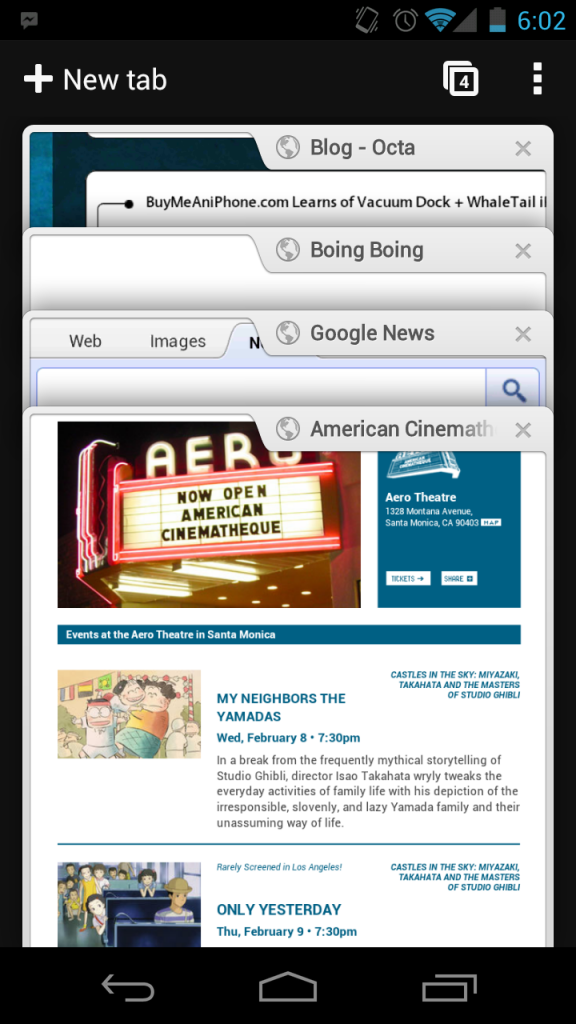
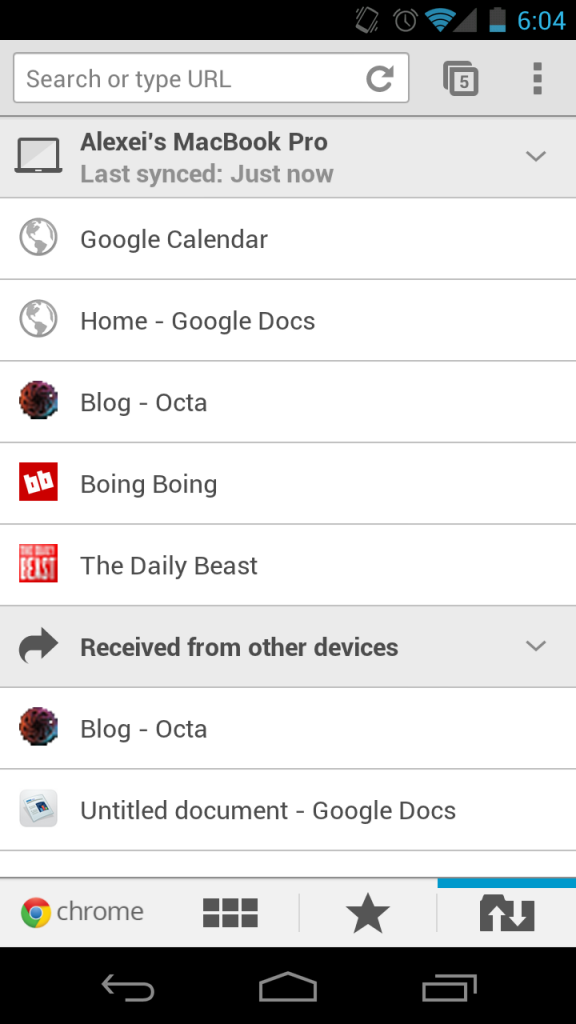 A beta version of Google’s popular Chrome web browser is finally available for Android-powered phones and tablets. However, before you rush on over to the Android Marketplace, there’s something you should know. This new mobile Chrome is great, but you probably can’t use it yet.
A beta version of Google’s popular Chrome web browser is finally available for Android-powered phones and tablets. However, before you rush on over to the Android Marketplace, there’s something you should know. This new mobile Chrome is great, but you probably can’t use it yet.
According to the official Android Developers resource, only 1% of all Android devices are currently running the newest version of that operating system, Ice Cream Sandwich, which is required to download Chrome. If your pocket currently contains a shiny new Samsung Galaxy Nexus phone, or you’re browsing the web right now on an Asus Transformer Prime tablet, you’re the target audience here. But chances are, you’re still rocking a slightly older version of Android, such as Gingerbread (58%) or Froyo (28%). So what are you missing out on?
It just so happens that for the first time ever, I’m part of the privileged 1%! Not of billionaires, mind you, but of Galaxy Nexus owners. I’ve been putting mobile Chrome through its paces, and here’s what I found.
For starters, Chrome is not, at its core, “faster” than the standard browser when it comes to loading web pages. In consecutive tests, I found each app’s measurable performance almost identical. However, Chrome is easier to use, thanks to some minor but important tweaks to its interface. Right away you’ll notice that the refresh button has been surfaced and added to the address bar at the top of the screen; no more two-taps into a dingy sub-menu for a simple page refresh. Also, the tab system has been reconfigured; it now displays the number of open tabs (again in the address bar) and, when tapped, displays these tabs as a stack of cards that you can flip through, push, pull and re-order in a very dynamic and attractive way, rather than a static column of tiny preview images that requires endless scrolling down and up. Finally, Chrome’s popular “Incognito Mode” also makes an appearance, allowing you to open “anonymous” tabs browse privately on your phone without a cookie trail following you through cyberspace.
Beyond those minor (but appreciated) UI improvements, the big selling point of this version of Chrome is it’s syncing capabilities. Google has taught your desktop and mobile browsers to keep in touch, making your transition from screen to screen as seamless as possible. Once you’ve signed in with your Google account (which mobile Chrome will aggressively nag you into doing) you’ll have access to a list of every tab open on every computer or device you’re currently signed into. Theoretically, you can walk away from your computer with 20 tabs running, and then jump back into any of those web pages on your phone with no hassle. Sounds cool, right?
Which brings us to our next point: this is a beta release, and it’s not without its bugs. The sync function, during my use, at first sent only half of my open tabs from my MacBook Pro to my Galaxy Nexus. (A reboot of the desktop browser fixed this.) However, my phone then identified some tabs as being open on “other devices” for reasons I still don’t quite understand. And while the automatic syncing is built in, the ability to manually push pages from desktop to mobile device (as opposed to waiting and praying it shows up) requires you to install an extension on your desktop browser called “Chrome to Mobile Beta.” Something about installing a Google extension to a Google application so that it works well with my other Google application feels a bit laborious, especially in the name of convenience.
Also on the beta front, I also encountered a number of hiccups in scrolling and zooming, marring an experience that was otherwise smoother and snappier than the default browser. Not to mention the pages that never displayed at all and needed an immediate refresh to show up. Once these are ironed out, it will be safe to call Chrome the “fastest” Android browser, as it is designed to smartly load up elements within a page in such an order as to make it viewable sooner- when it works. But until then, the race is still too close to call.
So, what have we learned? Chrome is coming to mobile, and will likely be the standard browser on every Android device from here on out. It’s a welcome bump up from the standard browser, but until you pick up a new phone that can actually run it, you’re not missing a ton.
Are you one of the lucky 1%? Get the new Chrome Beta right here.
Alexei Bochenek is a lifelong tech nerd & film buff based in Los Angeles. When he’s not playing with his phone, it’s because the movie has started. Shhhhh!






Great article. I wish safari had this sync function on open windows. Do you know any good programs that sync bookmarks between firefox, chrome, safari. Sometimes I switch between all three.