Party on with iPhone and iPad Apps
April 27, 2012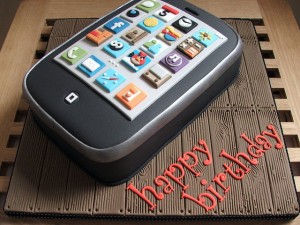 Bringing friends and family together has never been easier, thanks to the excellent party planning apps that can be found in Apple’s app store for iPhone and iPad. Check out our list of excellent downloads that are sure to help seasoned hosts and hostesses as well as first time party throwers put on a seriously successful bash.
Bringing friends and family together has never been easier, thanks to the excellent party planning apps that can be found in Apple’s app store for iPhone and iPad. Check out our list of excellent downloads that are sure to help seasoned hosts and hostesses as well as first time party throwers put on a seriously successful bash.
Evite (Free) – The biggest player in the online invitation sending arena, the Evite app mirrors the tried and true functionality of its hugely popular website. Part guest list and part social network, once you’ve created your invitation from their robust supply of graphics and styles and sent it out using their guest management system, you’ll be able to watch as friends and family reply and comment in real time. The design is clean and easy to use, and the app will push notifications to your iPhone or iPad even when it’s not running (if you ask it to), so you can stay on top of your event all the way up until the doorbell rings.
Simple Soiree ($1.99) – Most definitely the best professional help you’re going to be able to get for under two dollars, Simple Soiree is the product of famous party planner Liza Rivera Salta’s years of experience. In this app you’ll find her personal method laid out for you to take advantage of, breaking up the tough job of hosting into a number of manageable steps with associated to-do lists. Guests, decor, food and entertainment; once you’ve seen all of these aspects separated and organized, you’ll be able to conquer them one by one and let the app prompt you on what to tackle next. Were that not enough, Simple Soiree will export these lists (such as your menu or to-dos) into classy looking HTML documents that you can print out to have on hand come shopping or party time.
Event Planner, Checklist & Countdown ($.99) – Extreme organization is the name of the game with the less-than-succinctly titled Event Planner, Checklist & Countdown. With features as robust as its name, this app excels at giving you the ability to create and manage multiple task lists associated with planning and budgeting a big event, as well as assign timetables and priority levels to every step along the way. Manage as many events as you want, and set reminders and countdowns for each one to keep you on track.
Punchbowl (Free) – Punchbowl.com is an extremely comprehensive party planning website with enough features to help plan just about any event, large or small. It does everything you’d immediately expect, such as manage contacts and RSVPs, and sort out local vendors who have the supplies you’ll need to get entertaining. It also has a number of interactive features, such as polling your guests on menu items, requesting food or financial contributions, or hosting photos and message boards tied to your get-together. Unfortunately, the Punchbowl app is fairly stripped down (it tracks your guest list and not much else) and will mostly just point you back to their site. Still, both are free and worth checking out.
Instagram (Free) – After all the hard work you put in planning it, the last thing you want to do is let your party go undocumented. Pick a cute color filter that best suits the mood of your party and then start flashing pics. Instagram will upload unlimited photos live to your online stream (as well as to Facebook, Twitter, or other social media outlets) so that everyone who couldn’t make it can follow along as if they were there.
And if you want to make sure that everyone actually shows up, you’d better have some delicious eats to feed your hungry guests. If you need help deciding what to serve (or figuring out how to cook it), be sure to check out this rundown of our favorite iPhone & iPad cooking apps. Don’t worry, we included a great app for picking drinks, too!
Alexei Bochenek is a lifelong tech nerd & film buff based in Los Angeles. When he’s not playing with his phone, it’s because the movie has started. Shhhhh!





